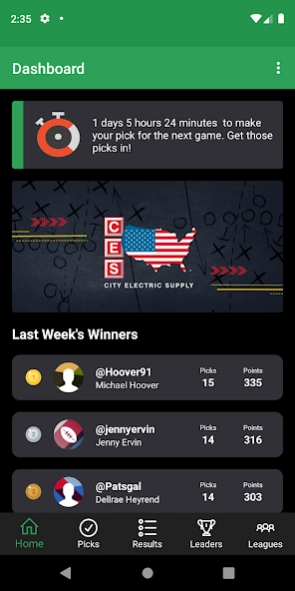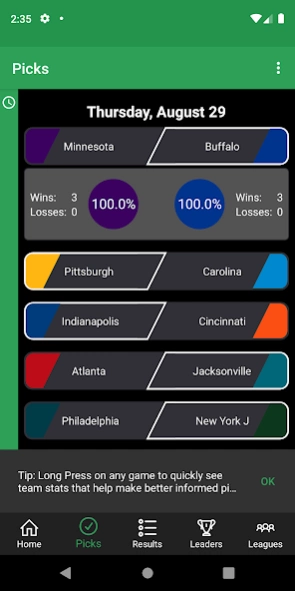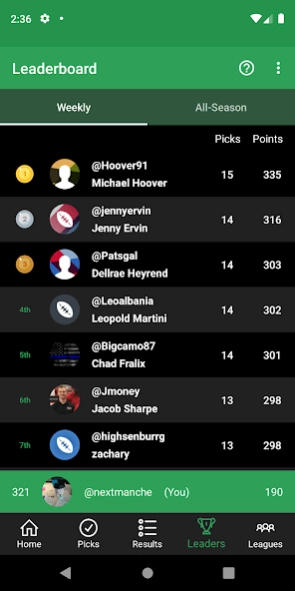Picks 7.4.15
Continue to app
Free Version
Publisher Description
Picks - Make your Pro Football Picks, play fantasy leagues, check scores and more.
Draft Your Pro Football PICKS
Submit your weekly pro football draft picks every pro football game. Picks for each game are locked one hour before each game time.
Pro Football Updates & Live Game Scoring
Follow your favorite teams and keep up to date with the latest football news and updates.
Live scoring updates allows you to open the app and see current score, game time, who has the ball, and more.
Play & Manage Multiple Fantasy Leagues
Want to play with friends, family or co-workers? Create a fantasy league of your own or join previously created fantasy leagues for a closer competitive experience. Talk smack to each other on the league messaging boards and see who picked which teams once Picks are locked! You’re allowed to join and create as many Picks fantasy leagues as you’d like. Get ready to compete!
Real Time Game Highlights
Get updated on all the pro football games played each week, including scores and winning teams.
Pro Football Weekly Picks & Leaderboards
See how well you’re doing compared to others on the weekly and all-season leaderboards. Scores are accumulated from each winning pick and calculated at the end of each game week to determine the leaderboard order.
About Picks
Picks is a free app for Android published in the Sports list of apps, part of Games & Entertainment.
The company that develops Picks is Eighty Three Creative, Inc. The latest version released by its developer is 7.4.15.
To install Picks on your Android device, just click the green Continue To App button above to start the installation process. The app is listed on our website since 2023-10-13 and was downloaded 1 times. We have already checked if the download link is safe, however for your own protection we recommend that you scan the downloaded app with your antivirus. Your antivirus may detect the Picks as malware as malware if the download link to com.eightythree.apps.picks is broken.
How to install Picks on your Android device:
- Click on the Continue To App button on our website. This will redirect you to Google Play.
- Once the Picks is shown in the Google Play listing of your Android device, you can start its download and installation. Tap on the Install button located below the search bar and to the right of the app icon.
- A pop-up window with the permissions required by Picks will be shown. Click on Accept to continue the process.
- Picks will be downloaded onto your device, displaying a progress. Once the download completes, the installation will start and you'll get a notification after the installation is finished.